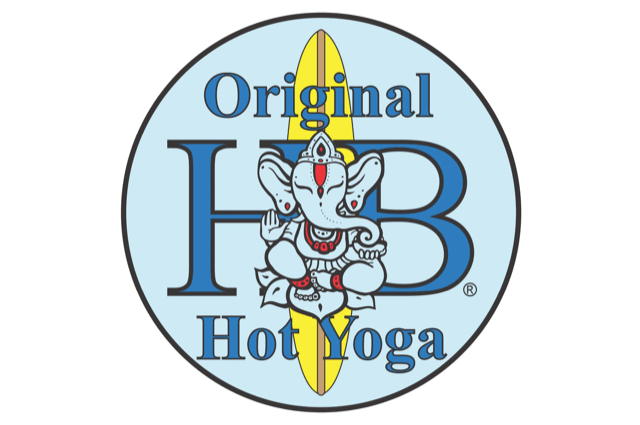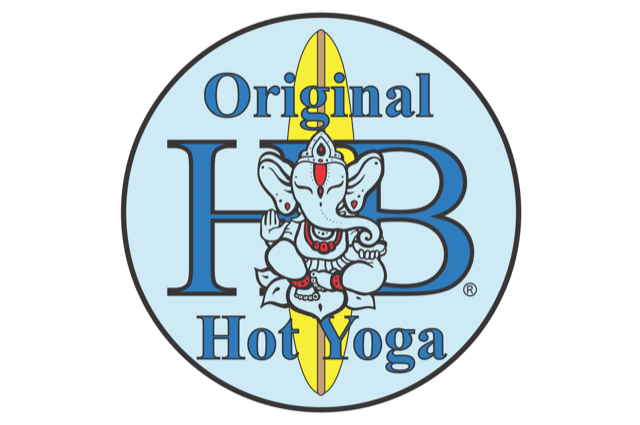Having Trouble Resetting your Studio Password or Logging in?
Get streamlined booking and notifications, by using the Original Hot Yoga Huntington Beach app for iPhone or Android. If you do not receive the password reset email, it is likely that you have a primary MindBody account, in which case you must go to the main MindBody site to reset your password. After you receive the email and set your password, you must use the same email and password for your studio account.
Here’s how to reset your password:
1. If you have a primary account with MindBody app - the email login in for Mindbody app and the email for your Original Hot Yoga Huntington Beach studio account/app must be the same. You will need to reset your password directly on the Mind Body website, the email for account recovery is the email on your primary account.
Go to LOG IN here from a computer: https://www.mindbodyonline.com/explore
(the app on your phone is the Orange MindBody App), choose log in and then “forgot password”. After you receive the email (check your junk folder too), reset your password and log out and back in on all devices. Use the same password and email to log in to your account on the Original Hot Yoga Huntington Beach app. Check your spam for any missed password reset emails.
2. If you DO NOT have a primary Mindbody account, then you can simply reset your password directly on our site here: https://bikramyogahb.com/log-in